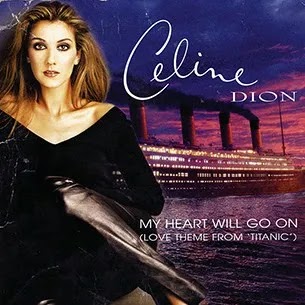How To Download And Install Sportybet App On Mobile
Sportybet popularly known in Nigeria as one of the best betting sites, and one of the most competitive betting sites ever too. It has fast payout, in-match cash out which makes it the one and only kind. It also has a strong presence in three other African countries such as Tanzania, Ghana, and Kenya.
You obviously are no longer comfortable with their web application and now want to know how to download and install the Sportybet Nigeria App, right?
How to download Sportybet App For Android Device
The sportybet app is not yet available on the google play store, so you will have to download it from the official sportybet site.
For the download to be possible, you may need to set your device to download from unknown sources as most phones are automatically set to download from only the google play store.
To do this, go to your device settings and click on security.
Click device administration and click the dialogue icon beside the “download from other sources.” At this point, you are set to download the Sportybet app.
To download the app:
· Visit the sportybet official website.
· You will find a pop-up on the top of the screen asking you to download the app for free. Click on it, and you will be directed to the app page.
· If you cannot locate the pop-up, click on the “A-Z Menu” icon at the bottom of the screen. You will find the app icon at the top right of the screen.
· Click the download for free to start your download. After download, click the install button.
· After installation, log in with your account details and start playing. ·
Note that download is only possible for Android 4.0.3 and higher.
How to Install Sportybet App for Iphone
Unfortunately, the sportybet app is unavailable for IOS devices which includes iPhones.
IOS users can, however, access the sportybet website as an alternative.
How to Download for Your Personal Computer (PC)
· Visit the sporty website https://ift.tt/3qmSO0U and click on the app icon at the top right of the screen. You will be directed to the app download page.
· Click the download option and start your download.
· After download, click on the install option. A pop-up asking you to allow the app make changes to the computer will appear. Click allow. The process may take several minutes for full installation.
That’s it!
I’m sure you now have the Sportybet Nigeria App on your phone.